Moved from PC to Mac? Microsoft Teams Sounds Not the Same? Feeling lost without your familiar notification sounds?
Have you recently moved from a PC to a Mac and noticed that when using MS Teams, things are just a bit different? Well, some of this can be expected, of course. However, one thing that was driving me crazy was that the notification sounds, calling sounds, etc., were all completely different. Yes, this didn’t impact anything functionally, but for some reason, the familiar sounds of Microsoft Teams being missing just — well, I couldn’t live without them. Thanks, Microsoft brainwashing!
How to Fix It
- Open your MS Teams settings by clicking on the three dots in the upper right-hand corner.
- Select Settings.
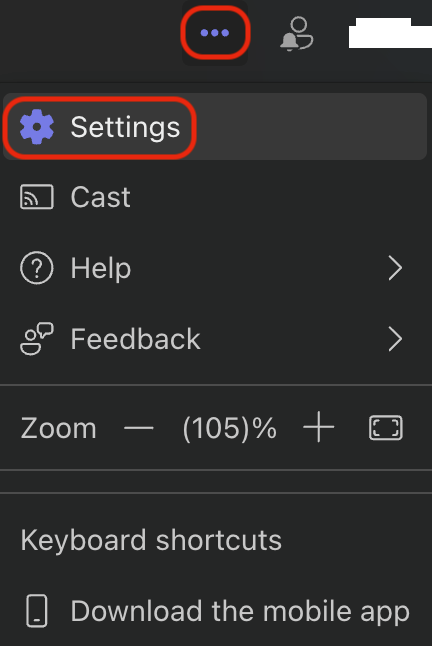
- Choose Notifications and Activity.
- Locate the checkbox next to Use Teams sound for notifications instead of the macOS alert sound and check it.
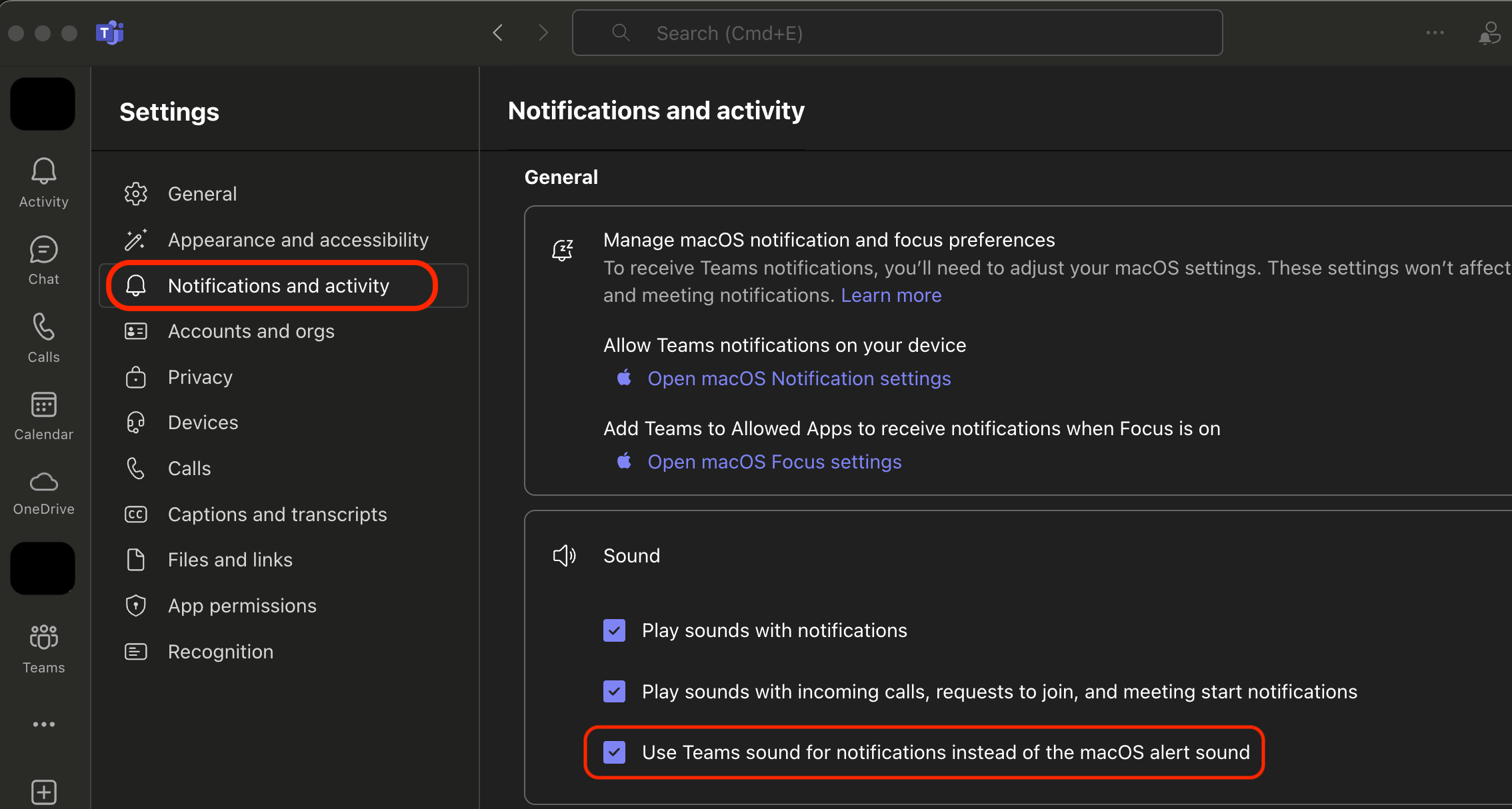
And there you go! Now you can enjoy the familiar Microsoft Teams sounds on your Mac. 🖥️🔔
No more feeling disoriented by the change in sound notifications. Happy Teams-ing!
If you found this helpful, please leave a comment or like below. Thanks to anyone who is willing to start a conversation! 😊
